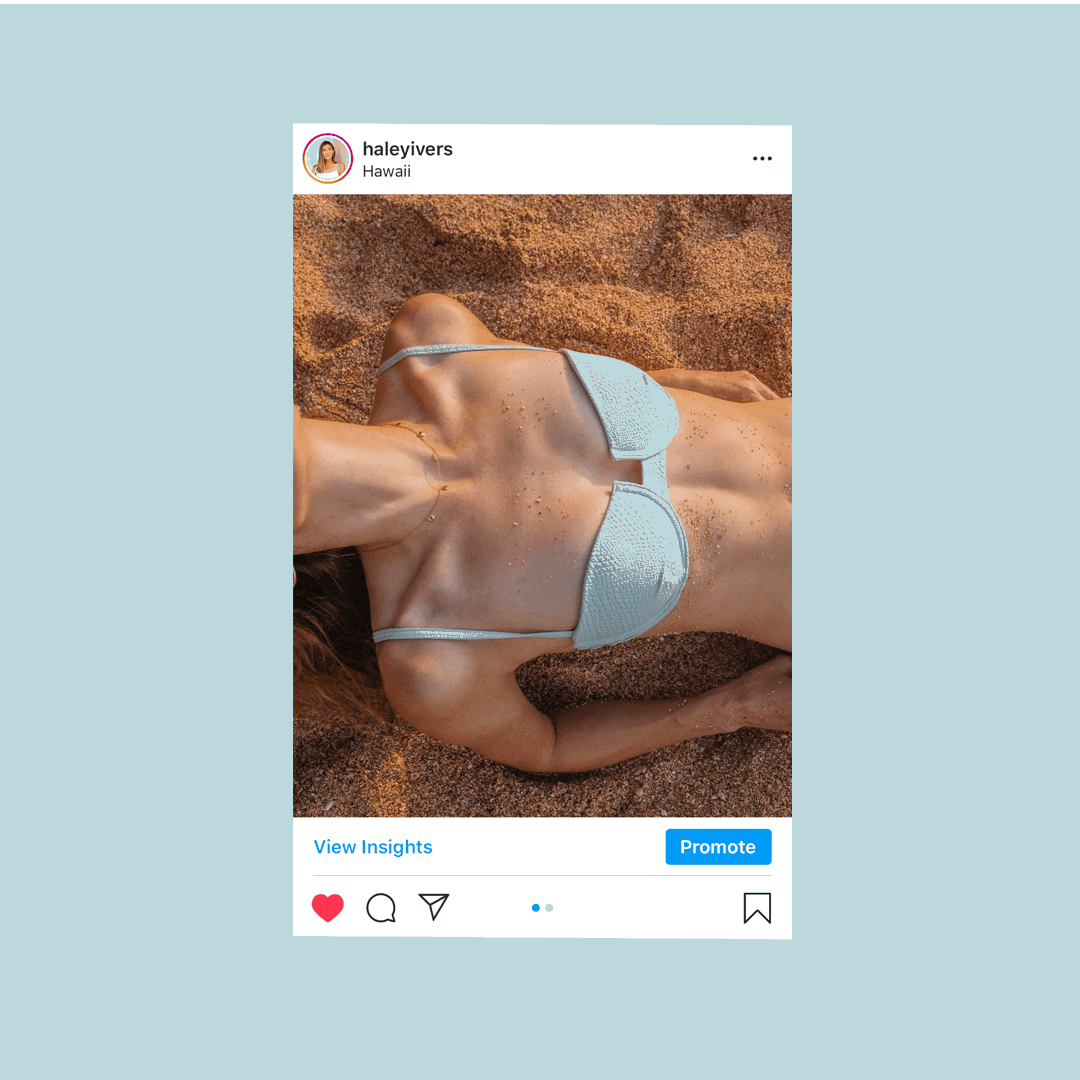Gear I Use as an Influencer and Content Creator
In the past couple of years, I have collected numerous amounts of gear, tools, and programs to help enhance my content creation as a whole! I’m an influencer and content creator and I produce a wide range of content on my professional camera and iPhone for my Instagram, TikTok, Pinterest, blog, and when I partner with brands.
Below is my list of all the gear, tools, and programs I currently own and use. I’ve included a little review of each product to help you understand if the product is the right fit for your needs.
By no means should you feel like you need everything I own! Oh, heck no. Take your time and invest in what you need for your business and your ideas right now.
Alright, let’s get nerdy and talk about all things gear!
*Note: As an Amazon Associate, I earn a commission from qualifying purchases.
My Gear
Camera Bodies
Canon 5D Mark IV: My baby, my go-to, my everything. I am absolutely, hands down, in love with this camera. I upgraded to this camera because I wanted my photos to be sharper and have the highest quality possible. I wanted the quality to be so good that when you zoom in, you could see every tiny little detail still in focus. And you can. I also wanted a camera that was versatile; something I could use for content travel, landscapes, portraits, products, low light, astrophotography and video.
What’s different with this camera in comparison to the Canon 80D is that this is a 30.4 Megapixel full-frame sensor camera (aka it has top-notch image quality and the sensor isn’t cropped!) It also has 4k video. My favorite features of this camera are the live view mode, touch screen, Wifi connection, and interval timing. My only complaint is that the touch screen isn’t a flip screen! C’mon Canon.
Lastly, I do content creation full time so a camera of this quality is necessary for my business. However, if you are just starting out with photography or content creation, there are plenty of amazing cameras at a more affordable price point that may be better suited for you.
Canon 80D: I’ve had this camera for a couple years and absolutely loved it, and still do! I think it’s a great quality camera for those who want to upgrade, but can’t quite afford the Canon 5D Mark IV. It is a 24.2 Megapixel crop-sensor camera with Full HD 60p for video.
What I like most about this camera is that it has a flip screen that’s also a touch screen. This makes self portraits and video work so much easier to do in comparison to a camera that doesn’t have a flip screen. That was really the selling point for me, along with the number of megapixels, too. These three things make this camera ideal for professional grade photography and video at a more affordable price point.
Pentax k1000: This is my favorite film camera so far (though I haven’t tried many.) I bought this camera for my film class where I learned how to develop my own film in adarkroom. I’m really impressed with how sharp the photos came out, especially with how low the F-stop can get. My camera is really old and I adore the little dust imperfections that come up here and there on my photos.
If you ever get the chance to get your hands on a film camera, I encourage you to take that opportunity. Photographing with a manual film camera fosters a special kind of relationship between you and your camera. It slows everything down and you get to spend more time deciding what to capture and how to do it. Your decisions and subjects all of a sudden appear more precious than they do if you were to use a digital camera. And lastly, the photos themselves have such a raw, nostalgic feel to them that digital and post-production can never quite mimic. I’d shoot in film all the time if I could.
Lenses
Sigma Art 35mm 1.4: Yep, it’s as amazing as everyone says it is! This is a great lens for portrait photography, but it’s my go-to for basically everything. I’m talking fashion photos, travel, products, landscapes, video, you name it. With a 1.4 aperture, you have the ability to get very blurred backgrounds which is great for hyper focusing on your subjects or for low-light. The Sigma Art lens is also very sharp. Lastly, this is a fixed lens, which means you can’t zoom in or out - it’s always at 35mm.
Canon 50mm 1.4: This is my latest purchase and while I don’t use it regularly, I’ve been using it more often lately. It’s a very light-weight lens which makes it ideal for traveling, unlike the Sigma which is a lot heavier. It also has a low aperture but what I especially love is all the beautiful bokeh in the blurred background. Bokeh is basically how the camera renders out-of-focus light which we can generally see in photos when light sources, like city lights, become blurry colorful circles. Comparing the bokeh with these two lens, I like the bokeh better with the Canon 50mm. It’s also an incredibly sharp lens and performs really well in low light because of the low aperture.
*One thing to note: if considering either lenses for filming, be sure to get the Canon 50mm 1.8 instead! It has a motor that’s very quiet when autofocusing! Look for “STM” next to the name to be sure. Both my lenses, the Canon 50mm 1.4 and the Sigma 35mm 1.4, are very loud when autofocusing in video if you don’t have an external microphone (and I don’t.)
P.S. The 1.8 lens is more than half the price of the 1.4 so it’s more affordable and versatile! Win win.
Tripod
MeFoto A1350Q1K: I use this tripod mainly for self-portraits and for making Youtube videos. My favorite features are the ballhead, which allow for flexible camera positions and panoramas, the ability to make it a monopod, the durability of it, and that I can use it in many weather and environmental conditions.
Quick-release plates: While my tripod comes with a quick-release plate, I always like to have a few spare. Basically, one time I traveled with one of my cameras and my tripod, only to find out that my quick release plate was attached to my other camera in a different state. Needless to say, I won’t make that mistake again.
iPhone Attachment for Tripod
I am in love with this iPhone attachment mount for my tripod! It’s been a game-changer, especially since I’ve been shooting a lot more content on my phone. It’s an attachment that fits perfectly in my tripod and you can adjust the width on each side so it can accommodate your phone size. You can also completely move it around to get the perfect angle for your content. They come in a couple of colors so you could stick to something sleek or more brightly colored.
Ring Light
I use a Neewer Ring Light for when I need extra light and glow but and don’t want to use my studio lights. Plus, studio lights are big so I don’t always have room for them where I’m shooting anyway.
I love that I can have control over the color temperature with the filters. It has white and orange filters, which you can use separately or together to create your perfect light temperature. The ring light is also dimmable so it’s really easy to adjust the brightness accordingly.
It also comes with a wireless remote which is *chefs kiss*. Lastly, it’s easy to move around despite its size because it’s not heavy (I can easily lift it with one hand.)
Props
Backdrop Stand
I have this backdrop stand and I’m happy with it (for now!) I think this a great product for those of you who are starting out in photography and/or video production and working at home. This does the job!! Especially if you don’t have the budget for a more professional stand. I love that the bar can be extended if you are needing to work with more space or condensed if you’re working with products or just portrait photography. I love using backdrop paper with this stand as well as hanging up any type of fabric I think is suitable for my needs. If this is something you’re interested in, purchase these affordable clamps which are seriously so helpful and multi-functional in the studio!
Backdrop Paper
I use this backdrop paper which is a gamechanger! It’s a lovely neutral shade that goes with just about everything. It’s pretty thick and holds up for many uses, too. Thankfully, if it gets messed up, you have 12 yards of it! What I also love is that it is non-reflecting so it’s very compatible if you’re using artificial light. Lastly, this paper comes in an infinite amount of colors which gives you room for achieving so many creative ideas.
White Linen Curtains
When in doubt, buy a pair of white linen curtains for your at-home or in-studio photoshoots. They’re so elegant and can really enhance your photo, especially if your scrunch them up so they look all drapey and whatnot. *drool emoji*
Studio Lights
I purchased Limostudio lights when I first started with my Youtube videos and they have been the only lights I have worked with so far when it comes to video and photography. They are bright white-toned lights and they are energy saving. They come with a white fabric diffuser that you put over your lights to soften the lights, making them less harsh. Hence the name “soft box” lighting. ;)
Accessories
Batteries
As a creator on the go, it’s always important to have spare charged batteries available at the ready. Canon batteries are insanely expensive on their site so I found the same ones for a cheaper price here. Protip: If you’re going to spend thousands of dollars on your camera, it’s worth your money to invest in camera batteries that aren’t knock-offs or off-brand batteries. These will only fall short in their lifespan causing you to spend more money in the long run.
Colored Light Gels
I bought these colored light gels hoping to use them with my soft box lights in a creative way because I couldn’t find gels big enough to use with my lights. Reasonably so. Like I mentioned above, the lights I own are not suited for colored light gels. However, I got creative and attached four gels into a square with tape and attached them to my lights. Definitely a DIY approach but the result was wicked cool - multicolored shadows and highlights!
I will update my lights and gels when I do more research and when I’m able to upgrade.
External Hard Drive
ABSOLUTELY ESSENTIAL. All of my photos are kept on my external hard drive for many reasons. It’s a home for all my media, it stores everything in an alternative place instead of taking up space on my computer, and personally, they serve as little yearly holders of visual content for me. The one I have is 1TB which is necessary for the huge dimensions of my photos and the size of my video clips.
Film
Ilford HP5+ black and white film is what I use in my film camera!
Muslin Clamps
I use these clamps mainly to secure my backdrop so it doesn’t continue to unravel! What’s great is that they can be used for so many different things so I find them important to have around me when I’m doing photoshoots.
5-in-1 Reflector
If you’re taking photos indoors or in tricky lighting outside, I highly recommend getting a 5-in-1 light reflector! The colors in this reflector include: gold, silver, translucent, white, and black. The gold is used to warm up the photo. Silver is used for brightening purposes. White is to bounce light into shadows. Translucent acts as a diffuser. Lastly, black blocks out unwanted light. The best part? This is only $12!
Remote
One of my favorite ways to take self portraits is with a wireless remote that releases the shutter! I can’t tell you how long I used to spend running back and forth from my camera into my position for every. single. photo. Talk about a freakin’ workout! This little guy is a life changer and definitely increases your workflow productivity. (Another option if you don’t want a remote can be to just set your interval timer in your camera settings!) The sad news is that I don’t recommend the remote I have so I picked out some other options for you to check out. Be sure to check if it’s compatible with your camera!
SD Cards
You need SD cards to store your images somewhere while taking photos. My tip? Get one that has a ton of GB (Gigabyte). I use a 128 GB SD Card which gives me room to take well over 4,000 photos! It also gives me room to take plenty of video clips without my card running out of storage. And just like batteries, I think it’s very important to have backup SD cards. Sometimes, you won’t have enough time to import your photos from one SD card to your computer before your next photoshoot. Having backups will save your butt!
SD Card Holder
Because having backup SD cards are crucial, it’s important to be able to keep track of them all, too, instead of just tossing them in a random pocket in your camera bag. They are really small and can get lost easily that way. Stay organized and get an SD Card Holder! My sister got this one for me which I love. It holds 12 SD cards, 6 mini SD cards and 6 micro SD cards!
Programs
Digital Art
Procreate: I use this program on my iPad and I am utterly obsessed!! I’m convinced this program elevates your work no matter what skill level you are because of how much it has to offer. My favorite feature is that it has over 100 in-app brushes to create with (you can purchase more all over the internet, too.) I also love how you can create your own color palettes, insert text, and implement all their creative shortcuts to maximize your workflow. Lastly, I love using Procreate to create little animations!
I use the Apple Pencil in Procreate which I would highly recommend investing it. I love it. It elevates your creative experience and feels more natural than using your fingertips to draw. Additionally, it allows for more control and precision.
Photo Editing
I absolutely adore Adobe Cloud programs (and highly recommend checking out their collection for students and teachers to save money!)
Adobe Lightroom: This computer program is an absolute must for me. Not only do I edit all my photos in Lightroom, but I also sometimes edit my video footage in there too. This program is so powerful in that it allows you to adjust the tiniest details of every aspect of your photo - highlights, shadows, blacks, whites, the tone curve, color saturations, luminance, and hue, contrast, exposure, sharpness, grain, white balance…the list goes on. This is essential for any photographer!
Adobe Photoshop: I don’t find myself using Photoshop as much as Lightroom but I find it equally important. Lightroom doesn’t have the best tool for correcting imperfections, but Photoshop does which is why I pop my photos into the program if I have to remove certain blemishes in a photo. I also use Photoshop for when I am doing graphic design or need to prepare many photos for printing purposes.
*Protip: Check out the Adobe Creative Cloud Photography Plan. This is the plan I use!
Video Editing
Final Cut Pro: I use this computer program to edit my Youtube videos and I’m really fond of it. I’ve tried a couple of different video editing programs like iMovie, Premiere, and Avid and I like Final Cut Pro the best. Its interface is easy to navigate, it’s suitable for beginner and intermediate work, and they have a wide range of editing options from transitions, text, generators, music, sounds, etc.
Splice: This is a phone app that I adore and use to make quick videos or Tiktoks. It’s like Final Cut Pro but on your phone. It’s extremely easy to use, basically dummy-proof. You can easily trim your clips, move them around, adjust the volume, speed, record your voice, and more. And lastly, it’s free! Unless you want to upgrade to add music but I don’t find the upgrade necessary.
xo, Haley