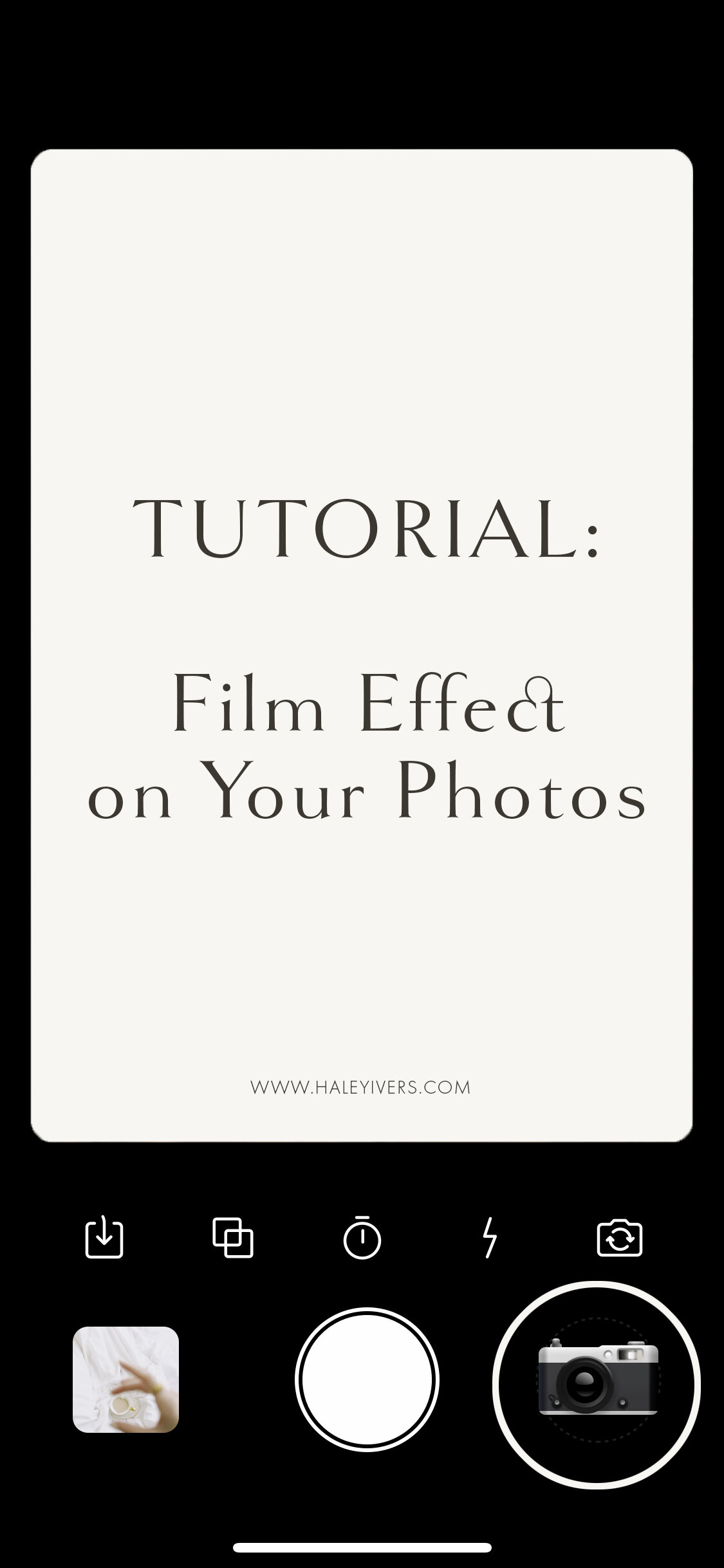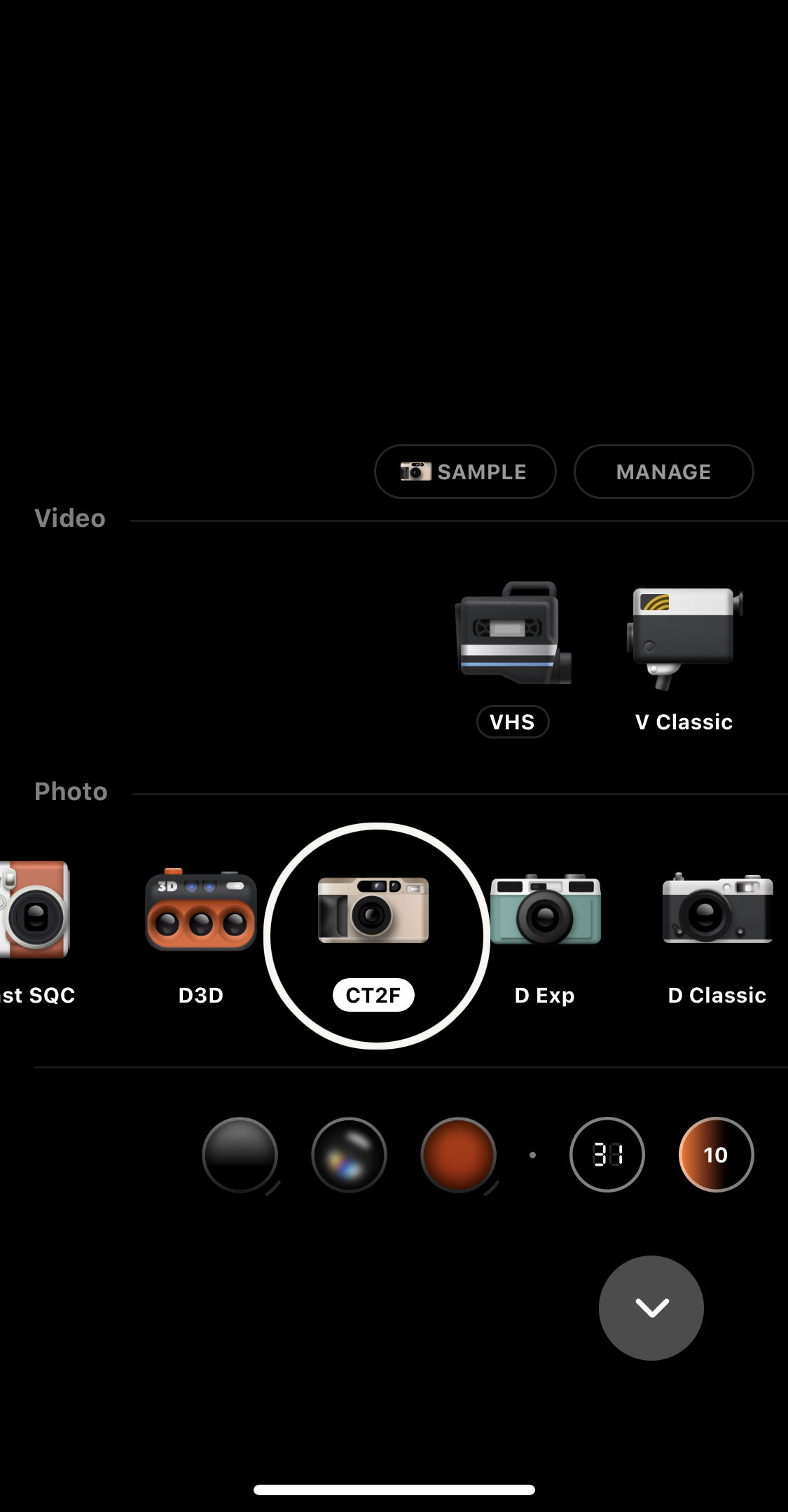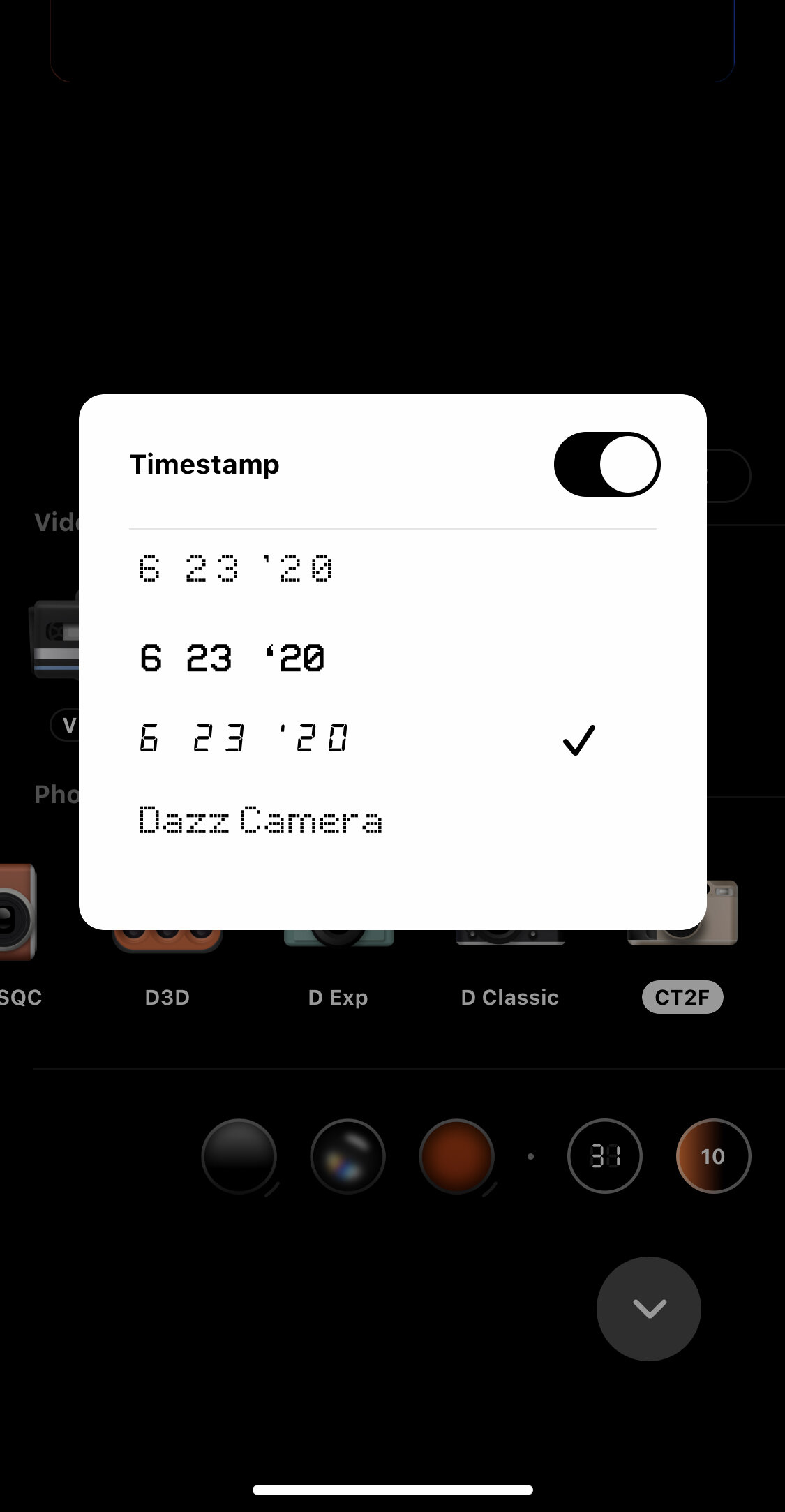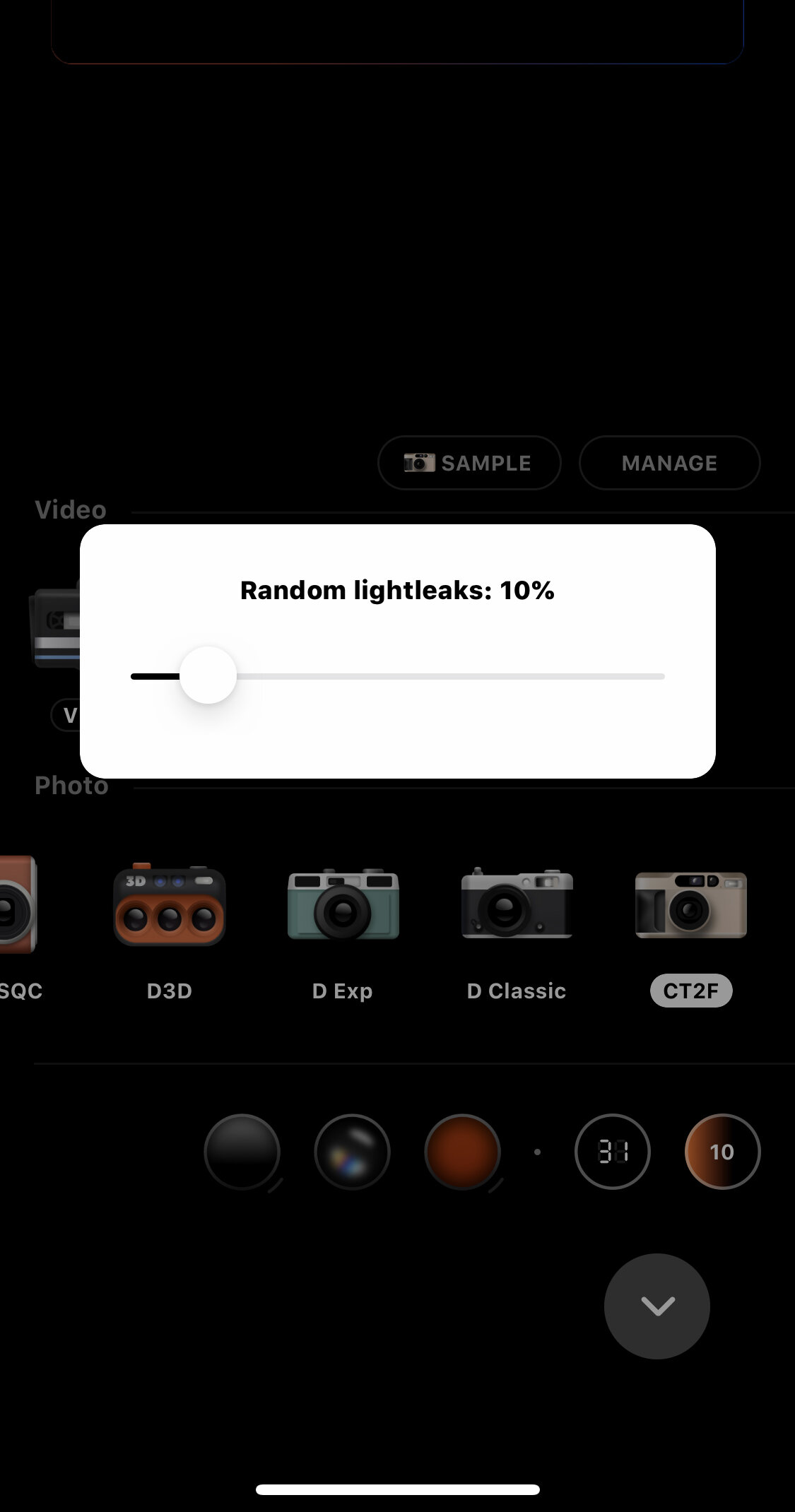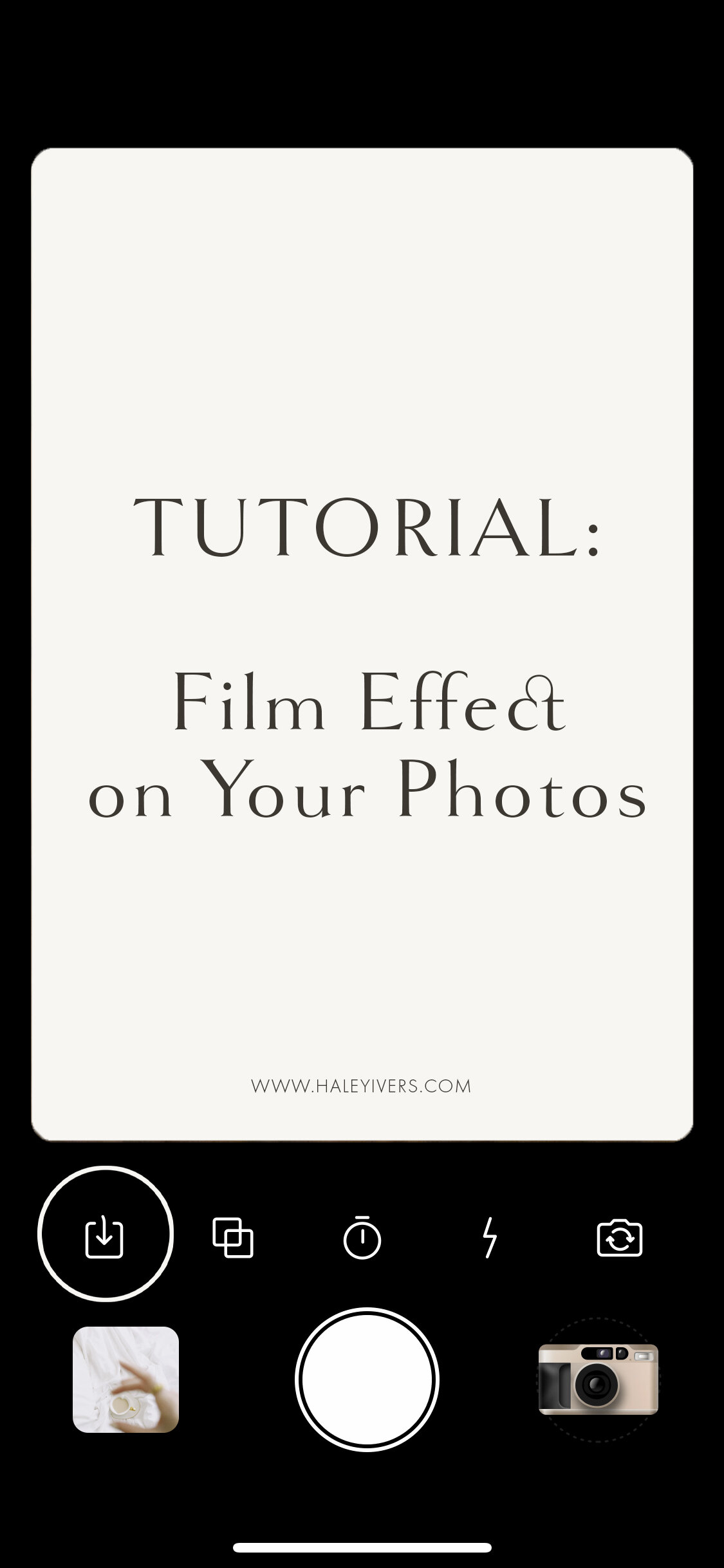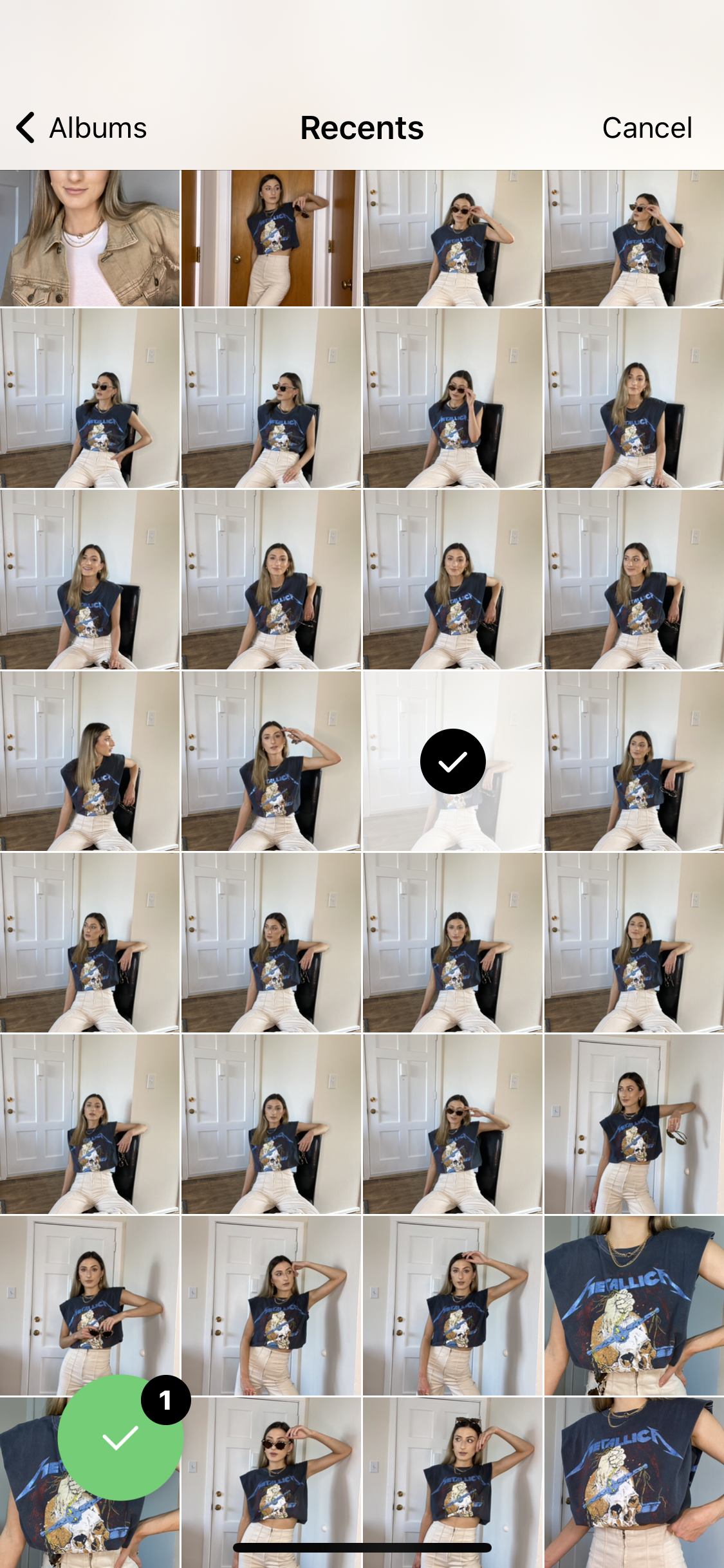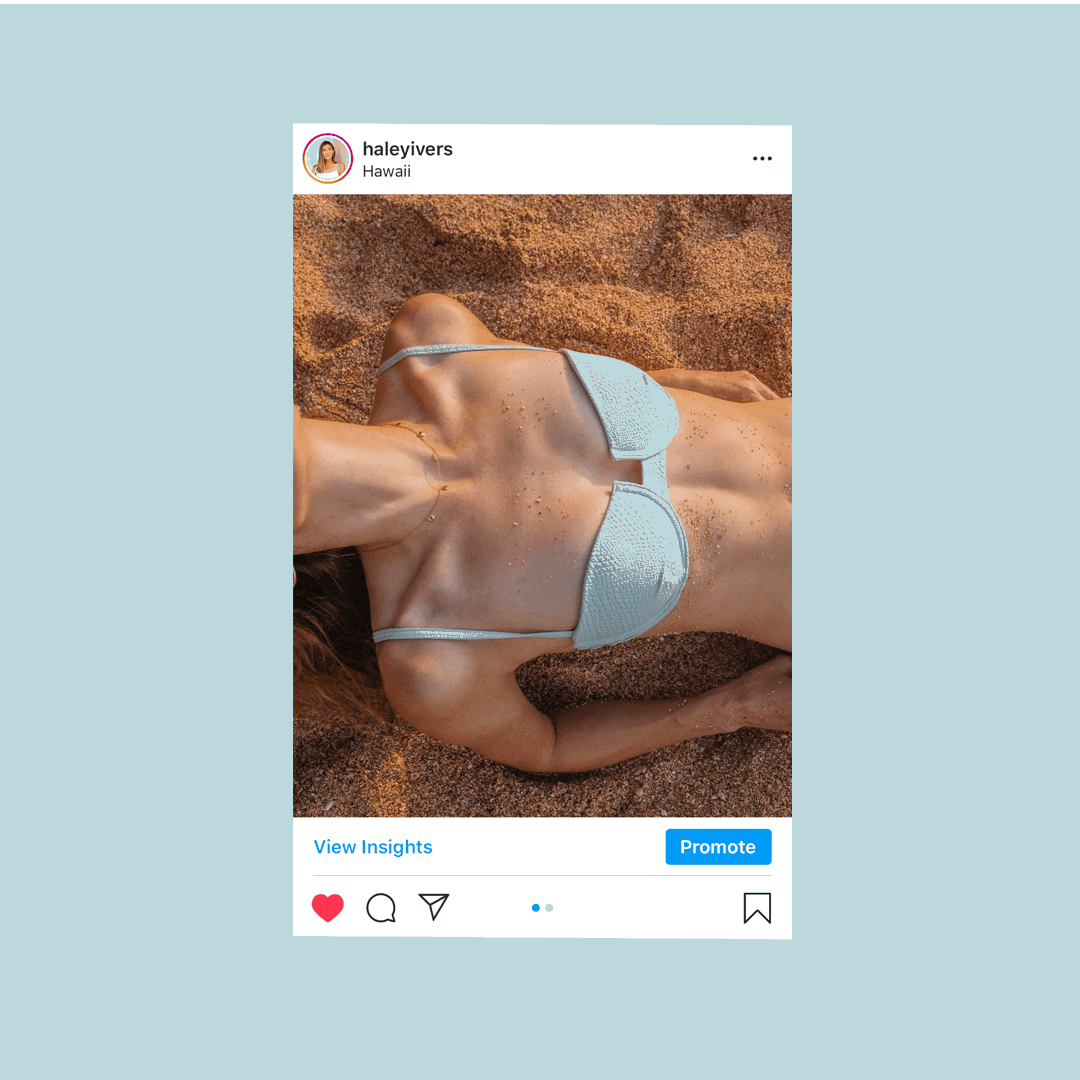How to Create a Film Effect on Your Photos
If I could, I would photograph in film all the time. I really would. The problem is though, film photography can be tricky and it can get really expensive. Thankfully, I recently found a way to replicate the film look without the film camera. In this tutorial, you will learn how to quickly turn any of your photographs into a “film” photo.
Download the Dazz Cam App
Dazz Cam is a vintage camera and video app that’s free and has in-app purchases available to access the app in entirety.
For this tutorial, you won’t need to spend a cent! But if you’d like, you can purchase the Dazz Cam Pro version for just $9.99, which is a lot cheaper than messing up your real film photos like I always do, haha.
Select the CT2F Camera
In the bottom right corner, click the camera. Next, select the CT2F camera (the beige one.)
Choose Your Editing Preferences
Time Stamp
Click the “31” to open up various options for a timestamp. Don’t want a time stamp on your photo? Drag the notch to the left to turn off the feature.
Light Leaks
Adjust the amount of random light leaks on your photos. My go-to is between 10-20%.
Select the Photo You Want to Edit
In the bottom left corner, click the icon to select a photo(s) you want to edit. You can select one or more at a time or instead, you can take the photo directly in the app.
Once you have selected your photos, they will automatically download to your phone’s photo album.
It’s that easy!