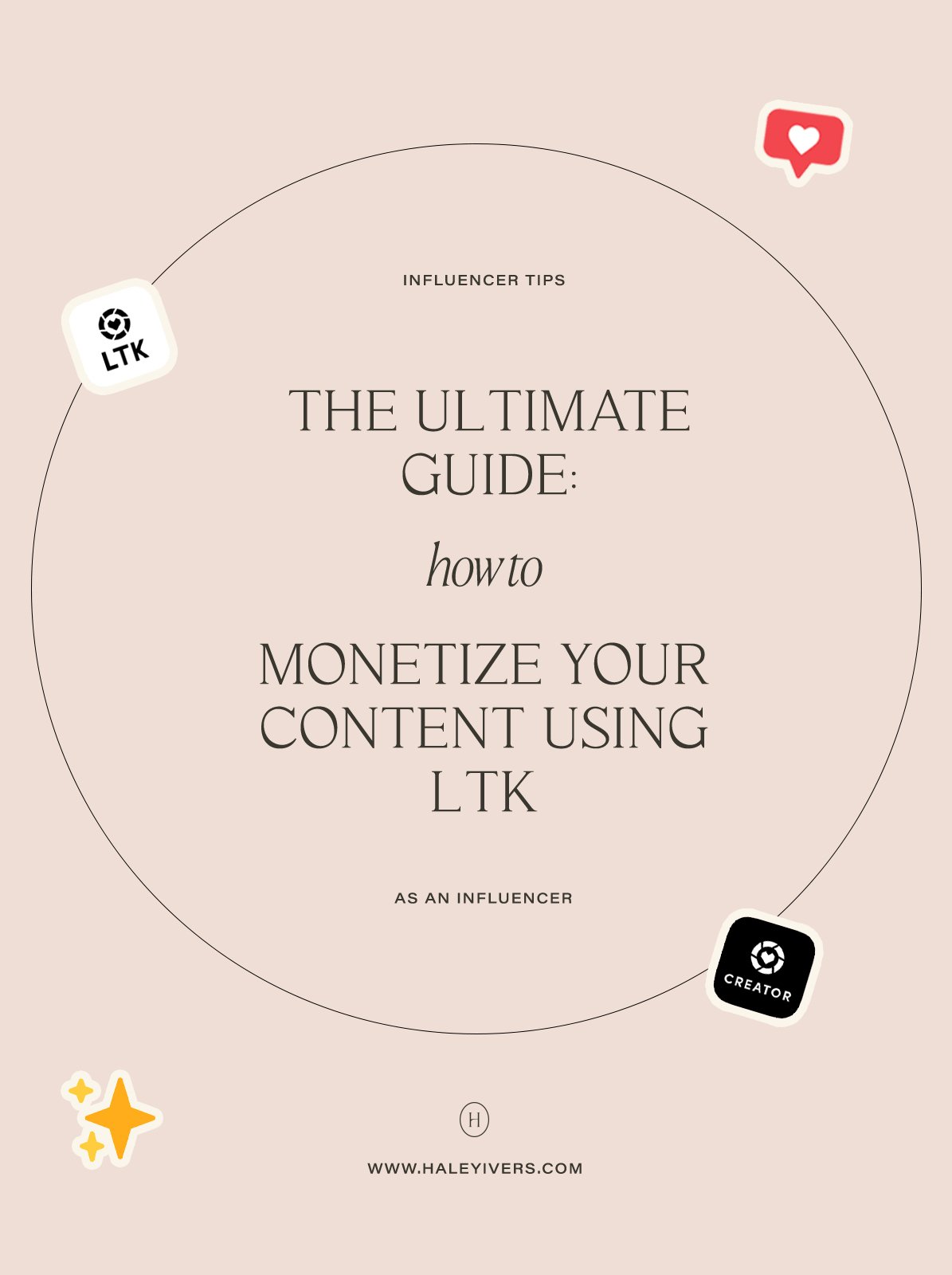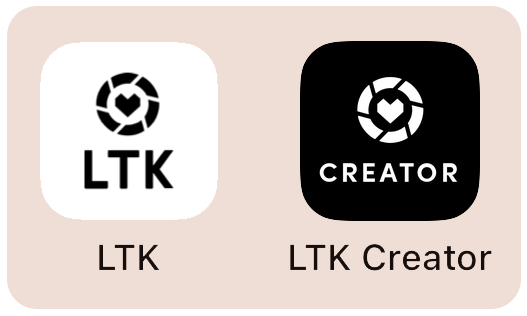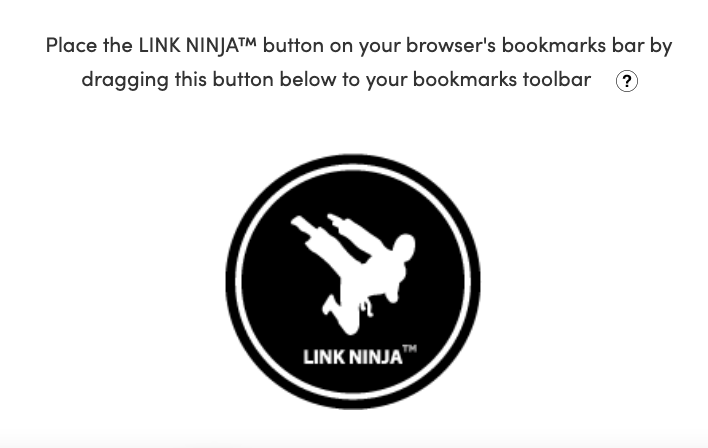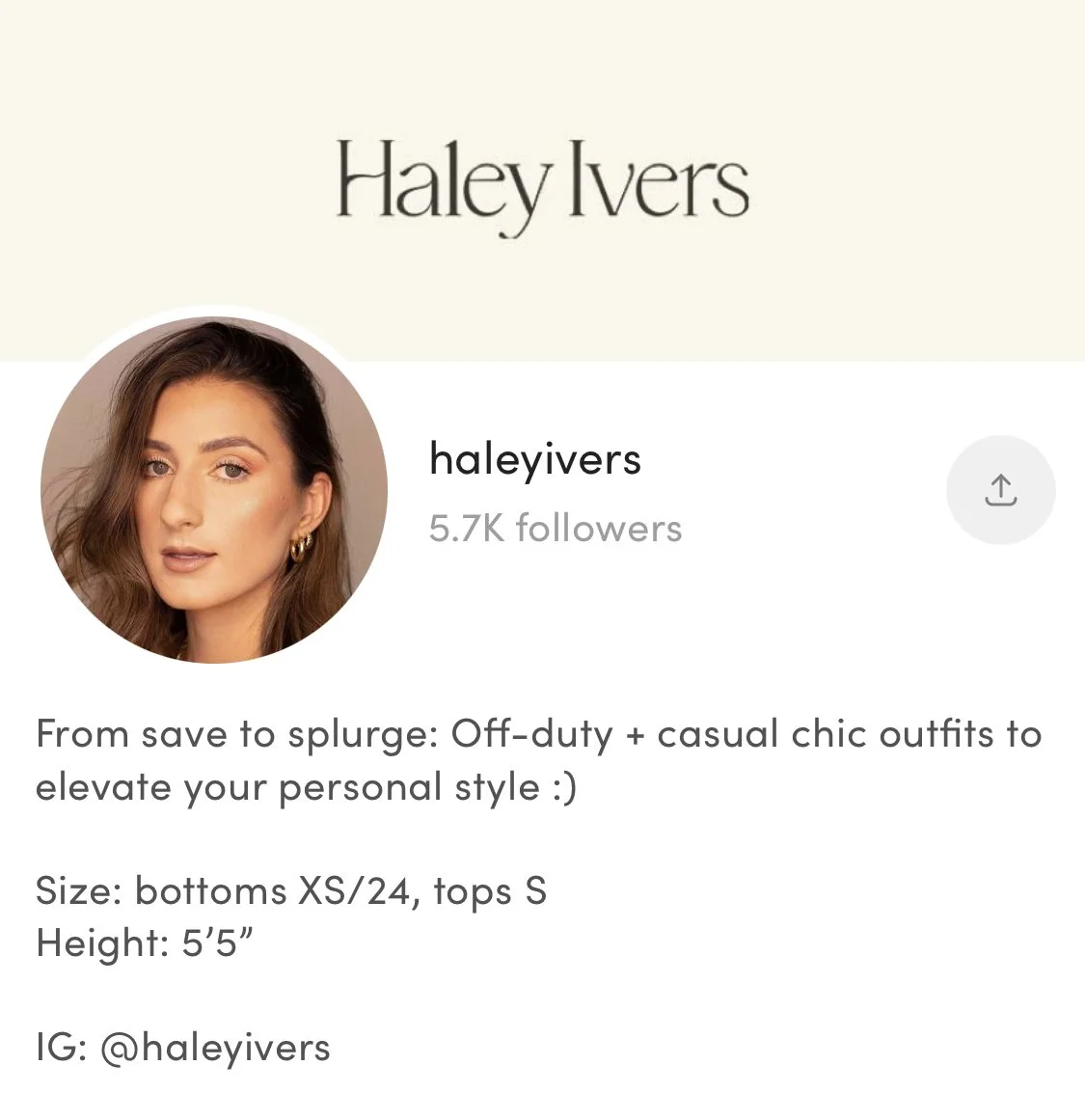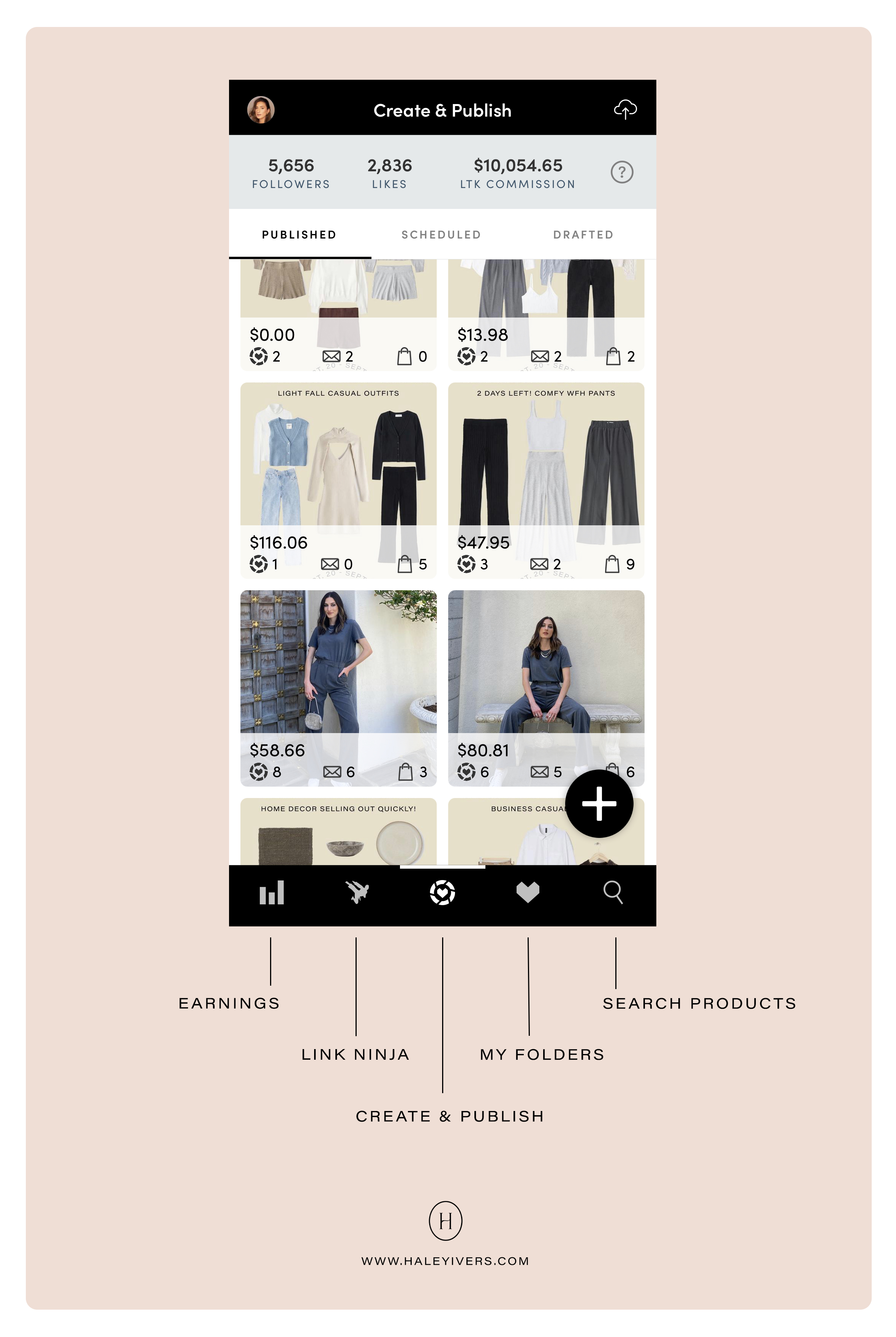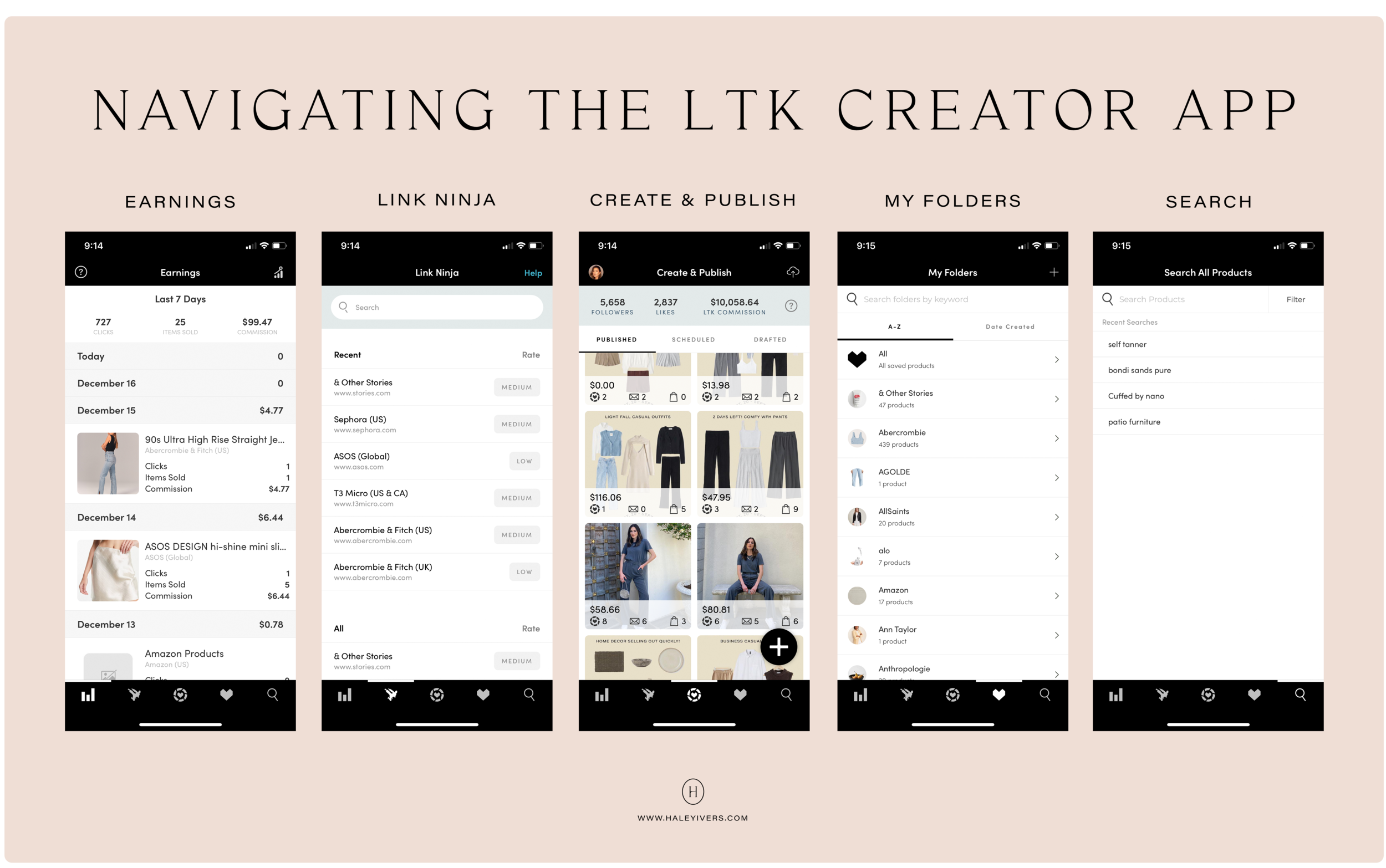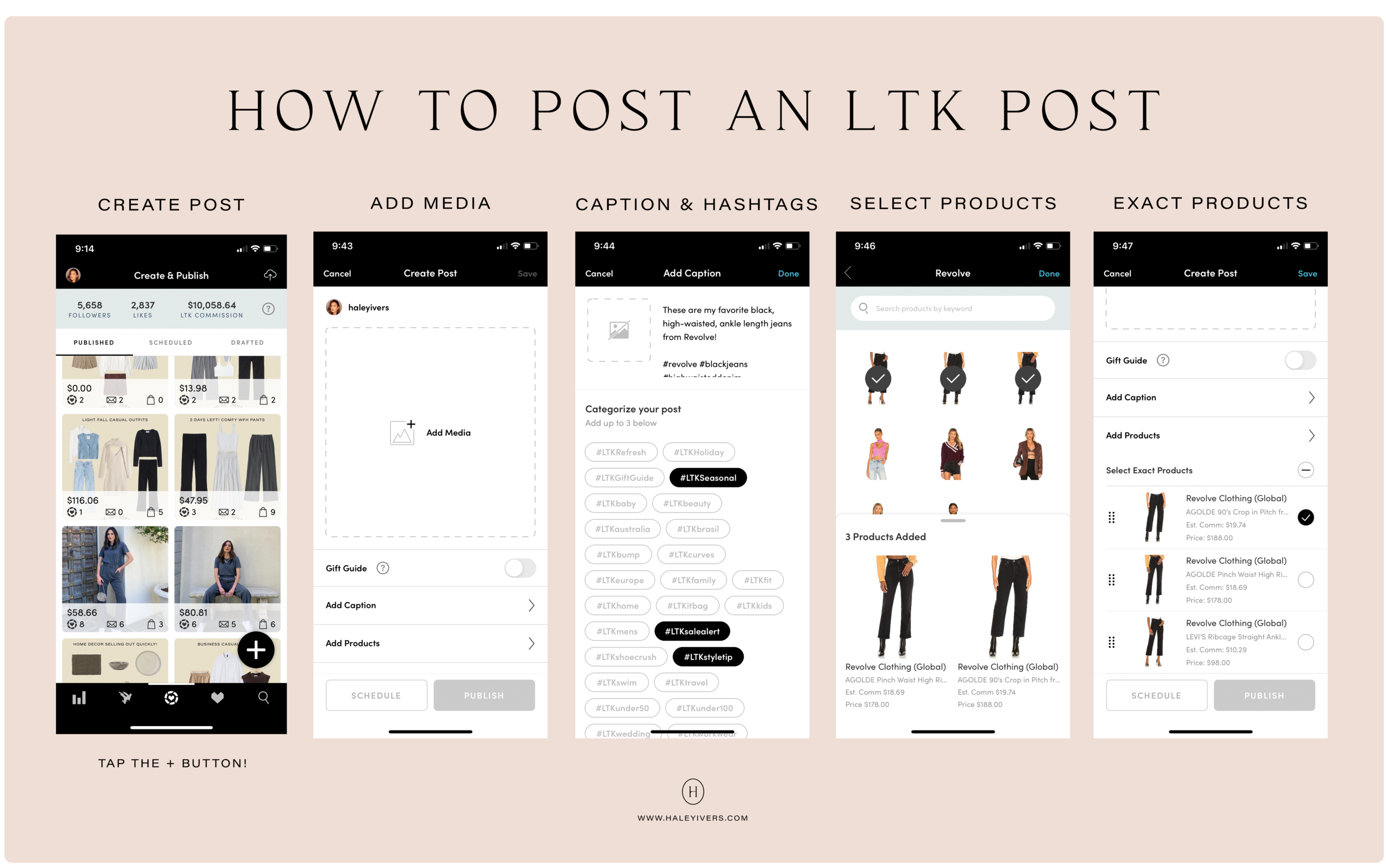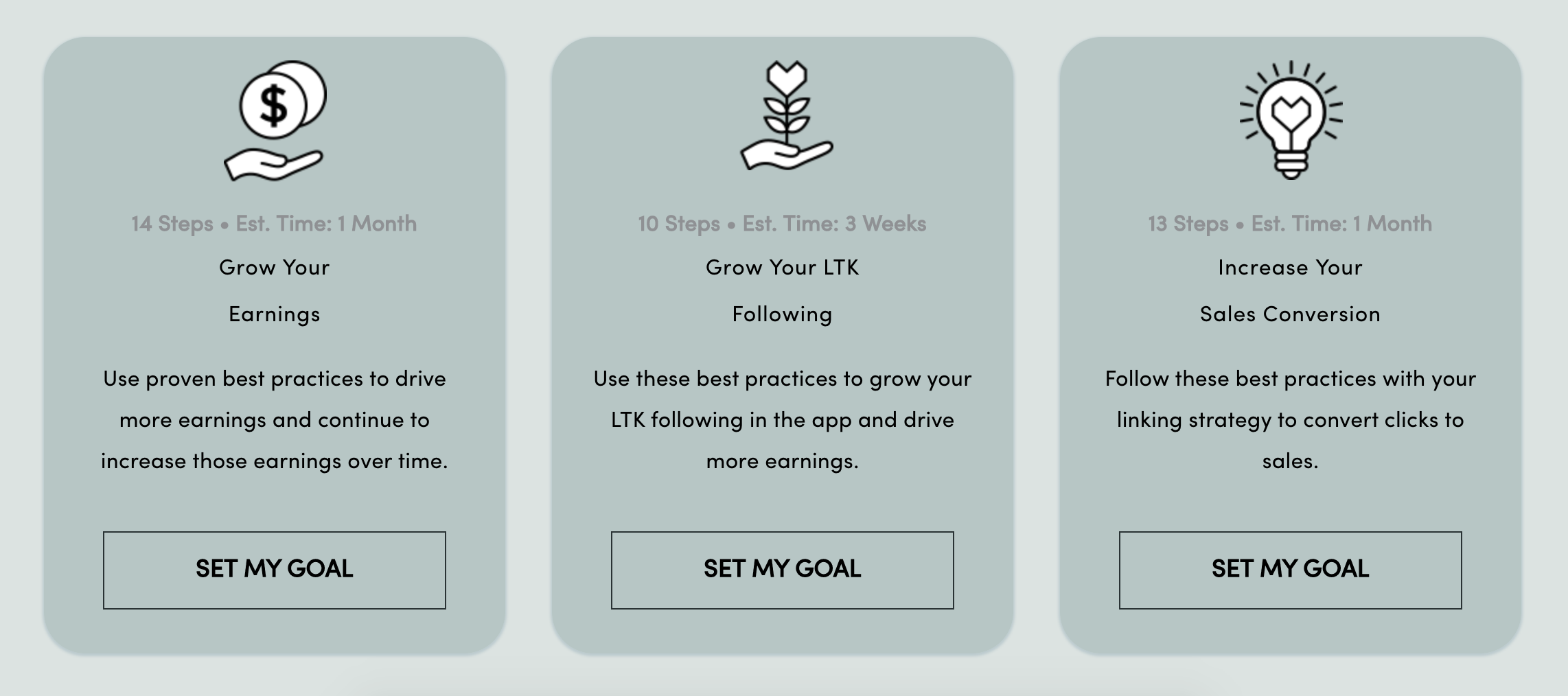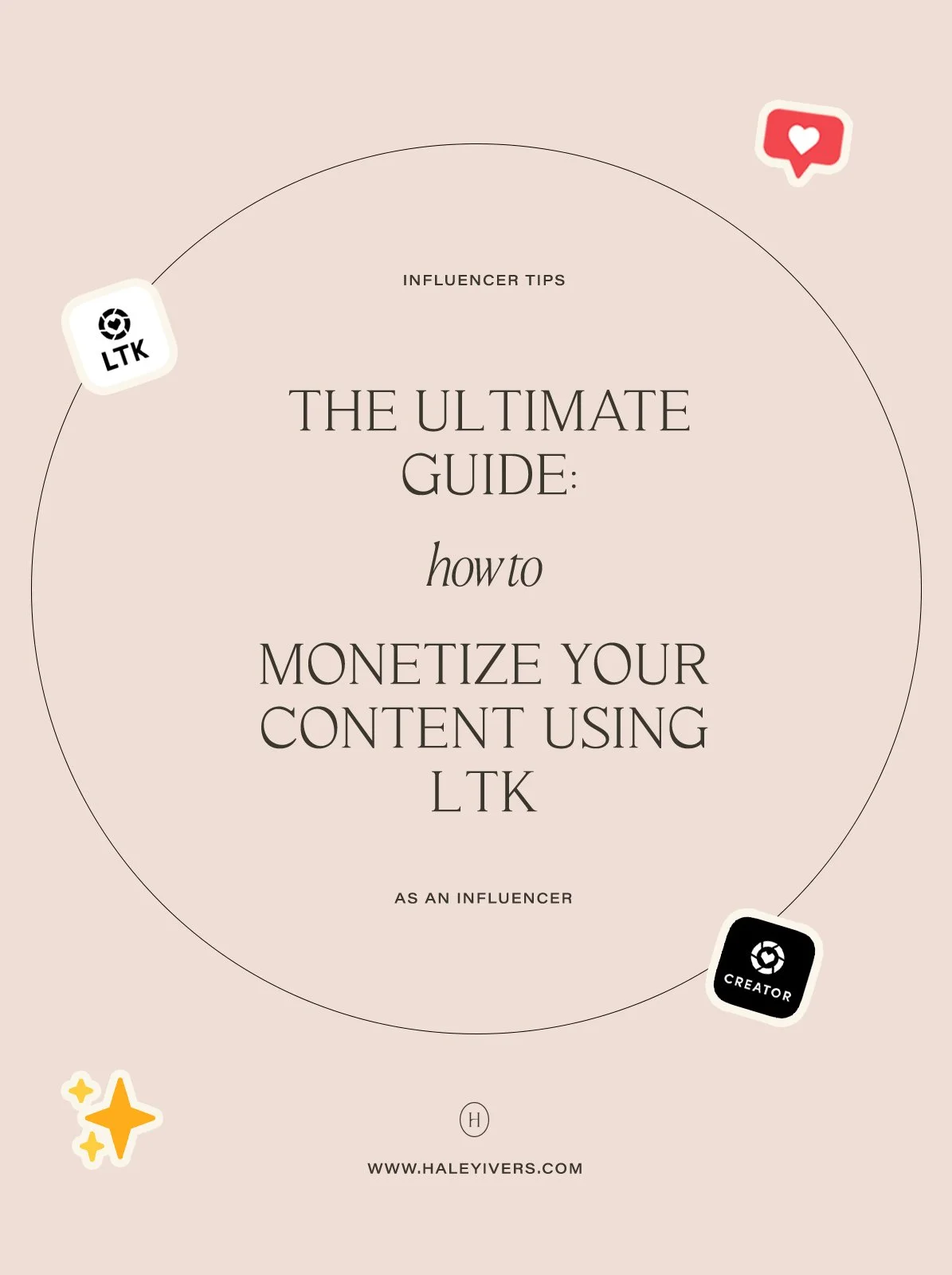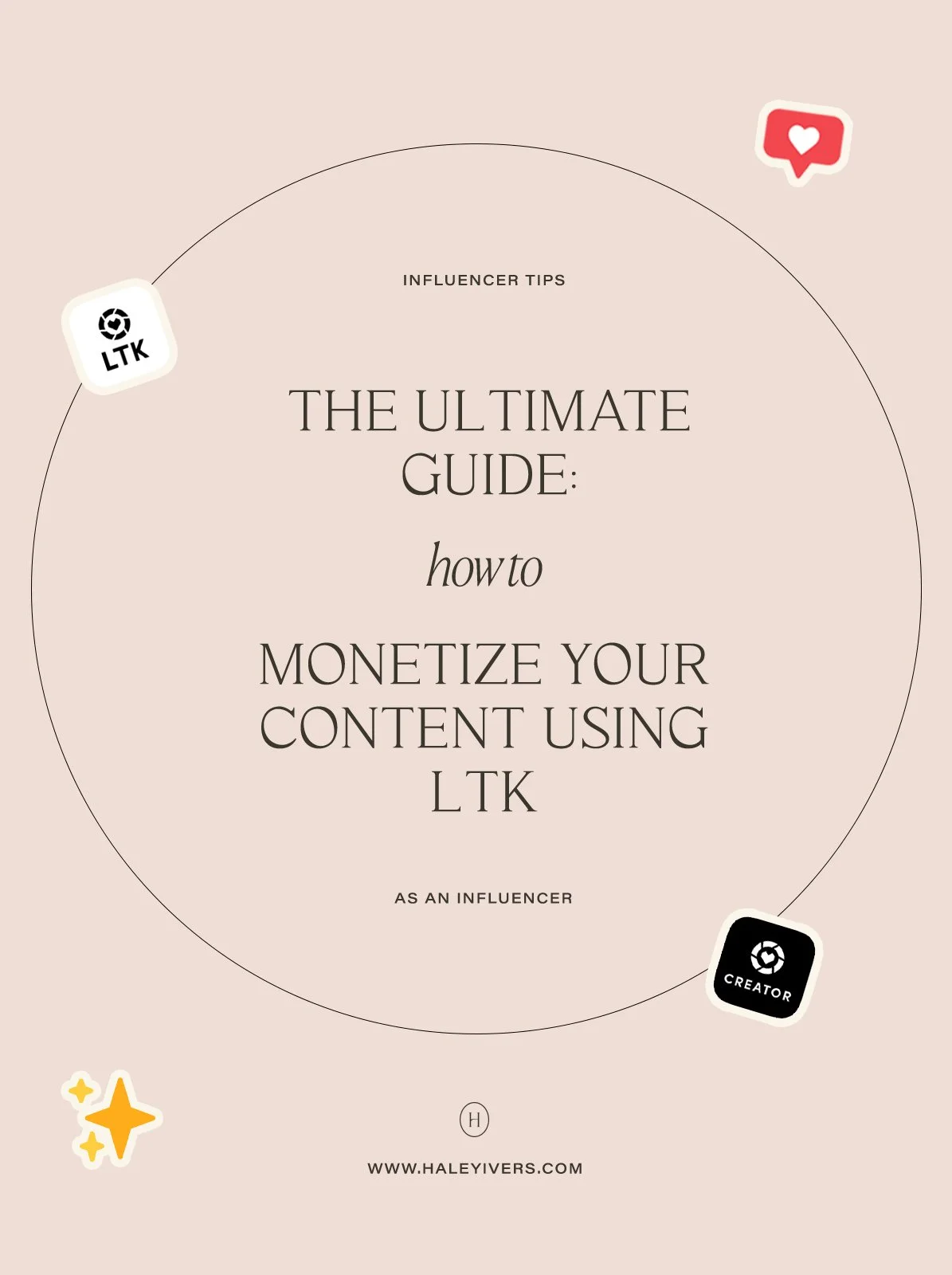The Ultimate Guide: How to Monetize Your Content with LTK as an Influencer
What is LTK?
LTK, previously known as LikeToKnow.It, is an app for discovering products styled by your favorite influencers, from fashion, beauty, to home, lifestyle, and more.
Now, there’s the LTK app but there’s also the LTK Creator app.
LTK is for your followers. This is the app your followers use to shop your style; each post of yours is shoppable. They can follow you, favorite your posts, favorite products within your posts (and receive automatic price drop notifications) and buy directly through your LTK Shop. And guess what? There’s over 8 million shoppers within the LTK app… think of all the potential!
Then there is the LTK Creator app. LTK Creator is for you, the Creator, the influencer, and this is how you will make and keep track of your affiliate sales and commission, see the analytics of your posts, and generate affiliate links.
You will be using these two apps together. So, let’s get right into it.
Terms to Know First
LTK: The app where your followers can follow you and shop your content. It is also the company’s name at large.
LTK Creator: The app where you, the influencer, can track your sales, commission, posts’ analytics, and generate affiliate links.
*You can post LTK posts on either the LTK app or the LTK Creator app. Whatever suits your fancy.*
LTK desktop: I use this term to refer to LTK’s website.
LTK Shop: This is your “feed” or your profile on LTK consisting of all your posts.
Affiliate Link: An affiliate link is a unique, trackable link that’s specific to you. If you post an affiliate link for a product, and a user clicks on it and makes a purchase, that sale will be tracked back to you and you will make a commission from the sale you brought in.
Commission: A commission is a portion of a sale that a brand pays you for bringing in that sale.
Commission Rate: A commission rate is a percentage you make off of the sale you brought in. A common commission rate you’ll see a lot of is 10% commission. This means, if you sell a $100 product, you will make a $10 commission.
Link Ninja: Link Ninja is an LTK browser extension that enables you to generate affiliate links instantly on supported brand websites. It is also located within the LTK Creator app to generate affiliate links on the go.
Supported Brands: While LTK is partnered with a ton of brands you can make affiliate links from, you might run into some brands that aren’t supported partners. When you click on your Link Ninja extension button on a website that is not supported by LTK, it will show you an error message, “This site is not eligible.”
Why You Should Be Using LTK Creator as an Influencer
As an influencer, your audience will naturally ask you “OMG where’d you get that?” and they will do so often. What’s great about having an LTK Shop is that it is a central hub for your followers to go to in order to shop your content.
Often, I receive messages like “Ahh I’m so sorry to bother you but where is ___ from?” First off, you are never bothering me when you ask where something is from! Part of my job is to answer those questions with precision to help you. And I love helping you. So ask away!
But for the followers who don’t want to be poppin’ in your DMs every day to ask where something is from, they know they can rely on that content being posted on LTK and just immediately go there to find what they’re looking for.
Not only is your LTK Shop beneficial for your followers to shop your content, but it’s also beneficial for you to make a commission off the sales you bring in.
You could just answer your followers’ questions by stating the brand of the product, or you can do that plus include an affiliate link to benefit from the sale you may influence. Get that monayyy honaayyy!
What To Do First: LTK & LTK Creator
1. Sign up on LTK on your desktop.
Once you have signed up on LTK, go to Settings. Enter all your basic information, platform information, and payment information.
*Be sure to make your username the same as your social media usernames!
2. Install Link Ninja
Install the Link Ninja browser extension by dragging and dropping the icon into your browser’s bookmark bar.
3. Download the LTK app
Once you have downloaded the LTK App, go to Menu > View Profile > Edit.
Write a quick intro about what your followers can expect from you, such as a blurb about your style. Then, include your sizes, height, and social media handle. Including sizes is important for your followers to understand what sizes they should buy when shopping your content.
Next, upload a profile photo and a banner. Make your profile pic the same as the rest of your profile pics on social media. This helps your followers remember and recognize you.
4. Download the LTK Creator app
Lastly, download the LTK Creator App. I also like to keep the LTK app and LTK Creator app side by side and out of a folder so I can easily access the apps on my phone.
How to Navigate the LTK Creator App
Once you are in the LTK Creator App, you will automatically be brought to the “Create & Publish” tab. Let’s go over what all the icons at the bottom are.
The icons from left to right: Earnings, Link Ninja, Create & Publish, My Folders, and Search All Products.
Earnings
This tab shows you your day-to-day earnings from the Last 7 Days. At the top, you will see total clicks in the last seven days, items sold, and commission made. As you scroll down, you will see it’s categorized by days. Within each day, you will see the product(s) appear that you sold, how times someone clicked on the product, how many items were sold within that transaction, and the commission you made from that product.
If you want to see your earnings from a custom date range, head over to the LTK on your desktop and click Insights > Earnings.
Link Ninja
This tab is where you can search for products on brands’ websites. Simply type the brand name into the search bar and click on it. This will lead you to their website. Find your product and go its product page, then click the Link Ninja icon in the bottom right to either grab the affiliate link “COPY LINK” or “Add to Folder.”
Create & Publish
This tab is where you can create and publish your posts. First, at the top, you will see the number of followers you have, the number of likes your LTK posts have received, and your lifetime LTK commission. You can also see the number of likes your individual LTK posts receive, the number of LTK users who received emails for product details in their inbox (an email is sent when someone likes or screenshots your post), and the total number of orders.
My Folders
This tab is for your saved folders. Making folders based on brand names (Farfetch, Aritzia, Abercrombie, etc.) or categories (Loafers, Bikinis, Trench Coats, etc.) helps you stay organized. In turn, this helps you quickly grab links instead of searching forever through all your saved products or searching a website for that product again.
Simply click the + button in the top right corner to create a new folder.
Search All Products
This is where you can search for product names in their database. I don’t often find myself using this tab but it’s there if ya want to use it!
How to Post an LTK & Best Practices
Posting to LTK is super easy! Let me share a quick visual and then walk you through it all. Practice alongside as you learn to help understand it more quickly.
In the LTK Creator app, click the big, black + button in the lower right hand corner in your Create & Publish tab.
Click “Add Media” to add your photo, video, or graphic.
Next, hit “Add Your Caption.” Make sure it is full of keywords to increase your discoverability! So instead of “These are my favorite pants!” try “These are my favorite black, high-waisted, ankle length jeans from Revolve!” You see how I added the brand’s name as well as three adjectives and the specific type of pants.
Under your caption, add some hashtags. Think of your hashtags as keywords as well. Use brand names, keywords, and phrases to describe your post. Ex: #revolve #blackjeans #highwaisteddenim #anklelengthdenim
Next, under the “Categorize Your Post” section, select up to 3 relevant hashtags. Once you do that, hit Done in the top right corner.
Then, hit “Add Products". You can then search your folders (because you’re an organized gorgeous girl) and select the products you’d like to link on your post. Click “All My Saved Products” to see your recently saved products or click “My Folders” to search your pre-made folders. Click on the products you’d like to select, then click Done.
Once you’ve selected your products, it’s time to identify which products are the exact products featured in your post. This helps your audience understand what items are exact and which are similar styles.
To do this, tap the circle next to the exact products under “Select Exact Products”. You can also rearrange the order of the products under your post by dragging and dropping them using the double-lined dotted symbol on the left of the product photos. If I have a lot of similar products I’m including in the post, I like to arrange them by price from low-high to help my followers navigate to their ideal price range.
Lastly, hit “Publish!” You can also hit “Schedule” if you’d like to schedule your posts in advance.
What To Do Before You Introduce LTK To Your Followers
Create 10 LTKs (LTK posts)
You want to wow your followers the first time they lay eyes on your LTK Shop so have a substantial amount of posts to showcase. The more, the merrier, but don’t stress yourself out.
These posts can be your IG Feed posts, quick videos, custom graphics, or never-before-seen content.
add The link to your LTK SHOP In All Your social media bioS
On every social media platform you use, add your LTK to your bio. Go the extra mile and add a CTA (Call-to-Action) to encourage your followers and viewers to click the link, such as “Outfit Links” or “Shop my IG”. Whatever your CTA is, make sure it’s short and concise! No need to get all poetic over here.
If you have a blog, make a dedicated link and a blog post for your followers.
Make a dedicated link on your blog in your menu bar. Name it something like “Shop My Style”, similar to what I have in my drop-down menu right now (peep the top right corner.)
Then, create a blog post briefly going over how to use LTK to shop your content and explain the benefits to them as well. This will forever live on your blog and can be helpful for your followers or a potential viewer who stumbles upon your content. You can reference my blog post if you need to! This brings me to the next section.
How To Educate Your Audience About LTK
Tell them Why You’re Using LTK and How It Benefits Them
My advice? Start with Instagram Stories. The way I did it was I talked straight to my camera and told my followers how I will be using LTK. I suggest this!! Always show your personality to connect with your followers vs just showing graphics or writing text on-screen.
I also explained why I’m using LTK and how it’ll benefit them by making it easier for them to shop all my content across all social media platforms. It’s a place they can rely on me linking my content so they don’t have to constantly ask where things are from. It’s a place to link similar items in case what I’m showing is sold out, too. And they can also “favorite” products and LTK will automatically send them a notification if there’s a price drop on them!
You don’t want to hop on stories and be like “Hey guys!!! I’m using LTK to strictly make money off of you!!” Lmao, no. The app is highly beneficial for your audience and you need to explain to them why so they start to use it.
In return, yes, you also monetarily benefit but this shouldn’t be the only reason you’re using the app ;) Use it as a tool to help your followers and enjoy the rewards along the way. This is part of your job and you deserve to be compensated for sales you influence and the free work you put in for your followers.
Another thing to consider in addition to talking to the camera is to showcase some graphics or share a screen recording. Give them the scoop on what the app looks like, how it works, what the buttons mean, and how to navigate your posts. Don’t just link your LTK and expect them to figure it out. Don’t you dare make them work hard!! Teach them how easy it is so they feel confident when they finally start to use LTK.
You can also store your IG stories in a dedicated highlight for a few weeks in case some followers didn’t see your original story.
Another way is to make a dedicated blog post, like I mentioned up above.
Next, educate them that LTK is an affiliate platform.
Make it a point to be transparent about all aspects of LTK. I know it’s easier to not say anything but there’s nothing wrong with women talking about money!! Plus, being transparent will build trust amongst your audience.
So go ahead, give them the tea.
The way I went about it was being straight up. I mentioned how when they purchase products through my LTK, I make a super small commission. That the brand awards me a slice o’ cheddar for influencing and bringing in a sale. I then explained how purchasing products through my links supports me as a creator which allows me to continue making free valuable content every day. Like this ultimate guide to monetizing your content with LTK!! ;)
Plus, with this new knowledge your followers have, you might get lucky and have your followers directly message you for an affiliate link because they know you can make a commission off of their sale.
How and Where to Start Using Your Affiliate Links
In Your Bio
Always make it easy for people to find your LTK, so like I already mentioned, include your LTK in your bio on Instagram, TikTok, Pinterest, Youtube, and even Twitter.
Instagram Stories
Start using your affiliate links is on Instagram stories. You can link one product or you can link one of your LTK posts that feature a bunch of products. You can also save these story frames in relevant IG Highlights too, especially if it’s a frequently asked-about product.
Instagram In-Feed Posts
Say you have a really cute outfit photo you’re about to post on Instagram. Before you do, post it to LTK first. Link all the exact products and similar products. Then, when you’re viewing your LTK post, hit “Promo Package.” This will copy your LTK post’s caption and the LTK post link. So then, when you post your outfit photo to Instagram, your followers who are LTK users who like and/or screenshot the photo, will receive an email of the products featured in your photo.
Instagram Direct Messages
When your followers message you about where an item is from, this is a great opportunity to include an affiliate link. Answer their question and include the affiliate link after. This way, too, your followers don’t have to work hard to find the item because you gave them a direct link.
Don’t you just sigh when you ask where something is from and the influencer only says the name of the brand? And then you have to go searching on the brand’s website for foreverrr to try to locate the item? Only maybe to find out it’s sold out? Yeah, too much work for me if I’m being honest. Not a very efficient process. So likewise, I don’t want to make my followers work hard or waste time. It’s a win-win.
Blog
If you’re a blogger, your blog is an amazing place to include affiliate links. Say you’re writing a blog post about your recent winter outfit. You can link the exact outfit, similar styles of the coat you’re wearing, and even create other outfit ideas that are similar to yours for your followers to replicate. You can include your affiliate links via text links, photo links, or even by using LTK’s “Shop the Post” or “Lookbook” widget.
Side note: LTK has a variety of widgets to use on your blog: Shop the Post, Lookbook, Boutique, and Money Spot. These can all be found on LTK desktop under the “Tool” tab. These offer a variety of ways to showcase product photos with affiliate links attached on your blog posts.
First off, if you’re an influencer and you’re not on Pinterest or signed up as a Pinterest Creator, get on that. This is a whole other topic you need to dive into, so when you’re ready, learn how to leverage Pinterest as an Influencer.
But a place to use your affiliate links is on Idea Pins using their Product sticker.
What To Know About Being Paid
When you look at your commission on LTK desktop, you will see something that says “Closed Earnings” and “Open Earnings.”
All commission information is reported to LTK directly from the brand's network. A commission is listed as open until the items the reader purchased are no longer returnable to the brand and the funds have been issued to LTK for creator payment. - LTK
Open periods are determined by the brand and are generally around 150 days. (Suuuch a long time, I know.) It feels like a shock at first but once you start receiving your earnings after that period, your commissions start to feel more consistent. You just have to be patient until that kicks in!
Now, if you’re completely new to affiliate sales, not all affiliate platforms take 150 days to pay you. Some other common payout periods are 30 days after a sale. It just depends on what platforms you use! I use LTK as well as many others and I encourage you to as well. :)
Learn About Your Personalized Strategy within LTK Desktop
Wait whaaat? Yeah, dude. LTK has so many resources to help you succeed under their “Resources” tab on LTK Desktop. What I want to specifically focus on here for you is the “My Strategy” section.
What is “My Strategy”?
This is one of my favorite pages on LTK Desktop because it feels like I’m not alone in this; like LTK’s got my back and they do! And they have yours, too.
This page is dedicated to helping you learn new tools, set monthly goals, provide steps on how to achieve them, and see current trending products (so you can strategically incorporate them into your content.)
On this page, they also share upcoming promotional events, holidays, and historical data insights to help you strategize your content with LTK each month. You can also download their monthly digital content calendar to your computer to really stay on track.
So, What Are You Waiting For?
It’s time to start monetizing your content on LTK! And be sure to follow me on LTK to see what I’m posting and strategizing so you can use my posts as a reference to help you succeed!
Lastly, join my cute little corner and community and follow me on TikTok and IG if you aren’t already! Can you spot how I strategically use LTK in my content?
Are You a Microinfluencer Wanting to Level Up?
I mean, sheesh! you already are by taking the initiative to learn about how to monetize your content. I’m so proud of you :) And I’m so impressed by your drive and willingness to learn! You’ve already got that competitive edge within the industry and I love to see it.
While affiliate linking is an important stream of income as an influencer, so is focusing on your brand partnerships.
Have you prepared your Media Kit for this year? Or have you been using one that’s a littttle outdated in design? Don’t worry, I’ve done all the work for you and it’s *aesthetic* too. Update your media kit with my media kit templates before your start pitching yourself to brands this year. Easy af to use and to customize to make it your own. I got your back, boo.
The most popular for micro influencers just starting out who haven’t had a lot of brand collaborations yet!
Ideal for influencers who have secured a couple partnerships!
Also ideal for influencers with a couple partnerships under their belt!
Aside from your media kit, did you hear the news?
I’m dishing out so many influencer business strategies in my new course “Pitch Yourself Now: Strategies and Email Templates for Pitching Yourself to a Brand as an Influencer.” One of them includes how to incorporate your affiliate sales in your email pitches to nail your dream partnerships. Time to take it up a notch!